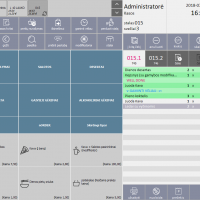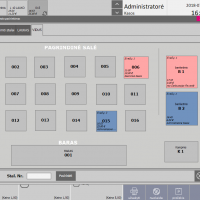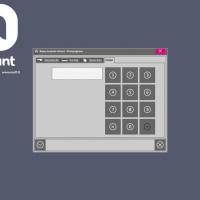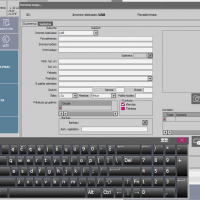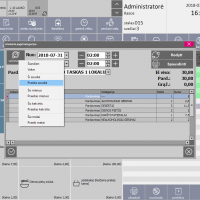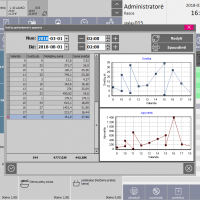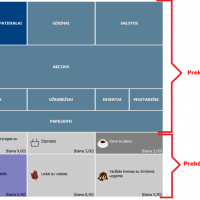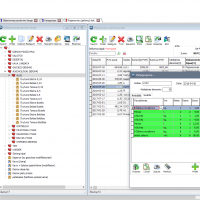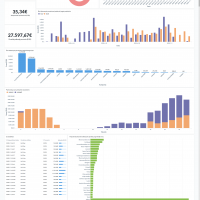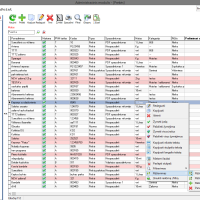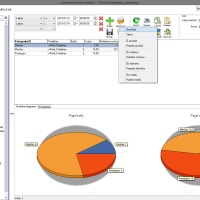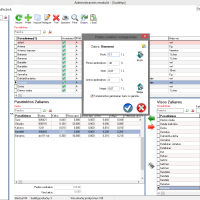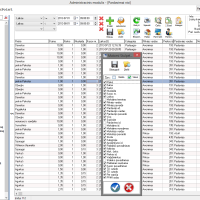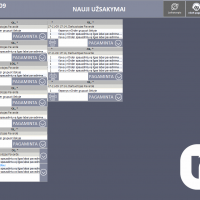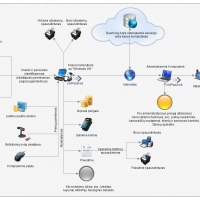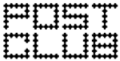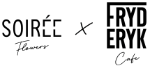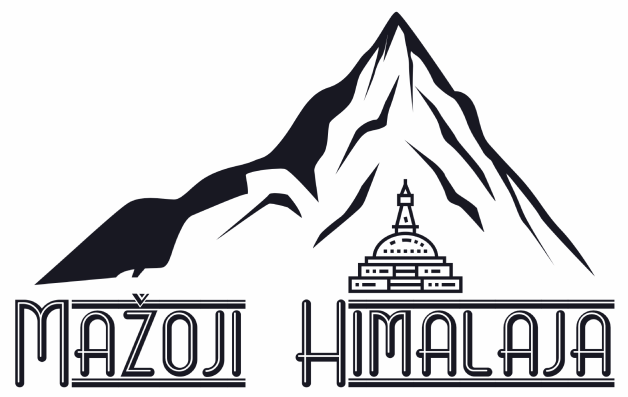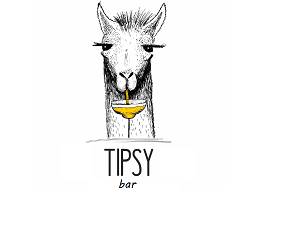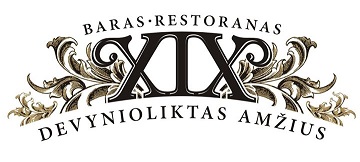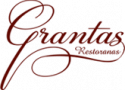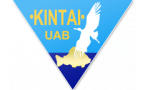nPoint – POS Cash register management system for restaurants, bars and cafes
 nPoint 3 is a software package used in restaurants, bars and other catering institutions. More information about nPoint v3 here.
nPoint 3 is a software package used in restaurants, bars and other catering institutions. More information about nPoint v3 here.
nPoint v3 is a solution for the businesses that seek to monitor and manage their supplies, orders, work efficiency, sales and etc. Various reports help our clients to monitor and control their catering business, predict and operatively execute new solutions and decisions to their business.
Restaurant solution consists of hardware equipment, which can be customized according to your preferences and financial possibilities. Software package nPoint, designed to suite all types of catering service models. Our system is highly customizable using rights, constrictions and various settings. This solution is used by restaurants such as “Grey”, “Time”, “SweetRoot”, “Dine”, “Kitchen” as well as “Coffee-Inn” franchise coffee-shops. Our client list can be found here.
For inquiry please refer to contacts.

- Easy to use;
- 24/7 helpdesk support line;
- Optimal price for quakity in comparison with similar systems;
- Free and periodical updates;
- Sold product instantly appears in administative reports;
- Software automatically goes into offline mode if the connection wth the database is disrupted and makes it possible to perform all the basic tasks of POS system;
- Automated and clear stock accounting (stocking up, stock write-off, stock transfer, technological forms, inventory reports, period reports, file export to Rivilė, RoboLabs, Navision, Axapta, Debetas, Agnum, B1, Finvalda, Pragma, Protel, Excel, integration with EDIsoft);
- Possibility to fill out inventory reports and stock orders directly from the point of sale;
Optimised client service, lower costs of human resources, error and theft prevention; - Employee action recording, employee working hours supervision;
- Possibility to create and integrate new features into the system, according to your specific needs;
- Possibility to interface with RFID, MSR, barcode scanners, access control and biometric hardware;
- 15 years of experience in nPoint software refinement.
nPoint POS module is used by waiters, bartenders cashiers and other personnel members providing service to customers. nPoint POS module is installed in specialised POS computers with Windows© OS.
POS module main features:
- Chosing a table from the table-hall view with customer count for the table input avalable, software already knows which tables are occupied (available in resaurant mode);
- Selling a dish (with modificators and extras), services and subscribtions, provided by administrator‘s created product and catalog arrangement and pricelist, that could be changed autoatically by the program according to prie-made schedules for every point of sale in your control;
- Selling long-term subscribtions using direct debit payment type( paying first installment in advance and the other monthly installments are debited directly from the customer account);
- Ending orders and order cancelations to the kitchen or bar printers;
Working with multiple tables at the same time, attaching multiple cheques to the table and deviding products to different cheques on the spot; - Execute different types of payments – cash, credit/debit cards, NFC payment, payment by credit, barter, invoice, MokiPay, PaySera, OneGo and others. Possibility to cover the cheque amount using different payment types;
- Posibility to implement discount and loyalty cards with their own digital ID, automatic discounts, coupons, gift sertificates, external loyalty cards (Exp.: Laisvalaikio, Daily Card or any other of your choice);
- Printing invoices through fiscal printer or any regular office printer;
X report, Z report, time period, collected cash, employee and other reports directly from POS computer with possibility to print them through fiscal printer; - Full software accessability control (User may create unlimited amount of access groups or provide individual rights to access surtain functionality for each member of the personel);
- Possibility to change color shemes and adapt it to your company‘s style. Each cashier cn configure their working enviroment individually, leaving only the nesssary buttons on the main screen for every and single employee.
- Add new clients and change client information, identifying clients trough the system with their member cards, photo, fingerprint or iris scan;
Full tanning-bed control.
As the cashiers, using nPoint say: POS program aproach is easy to understand and most of the tasks can be perdformed intuitively. Therefore, there is no need to organise long lasting trainings. This also makes it easier to avoid crutial mistakes due to frequent personel changes.
nPoint Administrator‘s module is used by company owners, managers, administrators and other supervising officers. nPoint management and accounting is installed in an office computer or laptop with Windows© OS.
Administrators module‘s main features:
- Create new products, services, subscribtions, modificators, raw materials and semi-finished products, change parameters user interface for the POS module;
- Create table-hall view and colour schemes for POS module;
- Create technological forms, print and export them;
- Create and manage stock-up reports, stock transfer, refund and write-off documents;
- Create inventory and time period reports;
- Export data to Rivilė, RoboLabs, Navision, Axapta, Debetas, Agnum, B1, Finvalda, Pragma, Protel, Excel, EDIsoft and other systems;
- Create different, automatically changing Pricelists with their corresponding schedules of validity;
- Create automatic, manual and partner discounts, coupons and gift sertificates;
- Get miscellaneous reports filtered by time, date, category and other filters, export them to *.XLSX, *.XML, *.ODS formats;
- Assign different software accessibility rights and constraints to different personel groups and individual persons;
- Manage personnel efficiency control;
- Manage client and personel database;
- Write invoices and prepayment invoices;
- Create contracts and direct debit contracts, assigning credit and discount limitations;
- Connect to and manage access control systems, assigning individual access rights for different access points;
- Use internal CRM module with VoIP functionality.
We offer 30 day free helpdesk support and service after nPoint system is introduced, after 30 days our clients may choose to sign a contract for helpdesk support or refuse helpdesk services entirely.
Once the service contract is signed, the all software packages get periodical and free of charge updates with newest functionality available. Helpdesk service contract also includes free consultations, trainings and problem fixes via internet (24/7) or in your facilities (Transportation costs are calculated before signing the contract).